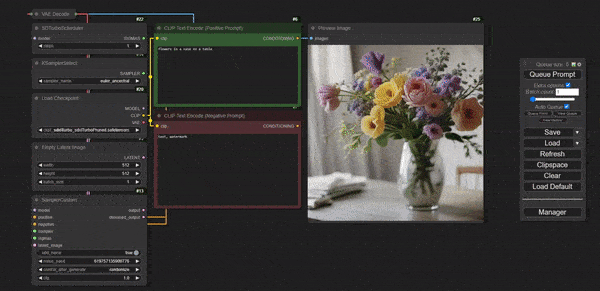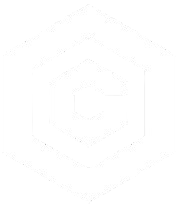| Last Updated | Changes |
| 11/29/2023 | First version published |
| 11/30/2023 | New ComfyUI Nodes |
| 12/8/2023 | Updates! |
What is SD(XL) Turbo?
SDXL Turbo is a newly released (11/28/23) “distilled” version of SDXL 1.0, trained for, per Stability AI, “real-time synthesis” – that is – generating images extremely quickly. It’s based on a new training method called Adversarial Diffusion Distillation (ADD), and essentially allows coherent images to be formed in very few steps – even as low as one or two.
There’s now an even faster Turbo version based on SD 2.1 (512×512), called SD Turbo, which can drastically increase image generation speed, and we’re hearing rumors of an SD 1.5 based Turbo model which would outstrip any previous Turbo iteration!
Why should I be excited by SDXL Turbo?
The use-case for SDXL Turbo is similar to that of the LCM LoRA/architecture – super-fast inference. There’s a speed/quality trade-off, but if you need to churn out hundreds of images in seconds; this is a viable option.
More exciting than Stability’s base model are the developments coming from the Civitai Community. Creator SoCalGuitarist has created the first super-fast SDXL model, based on the SDXL Turbo architecture, which allows for fast generations at normal SDXL image dimensions, and quality.


Charts, from this study, indicating user preference, versus similar models tuned for high inference speed.
How can I use SD Turbo & SDXL Turbo?
You can download the SDXL Turbo models from Civitai here, and drop them into either ComfyUI or Automatic1111. You’ll see a speed boost in Automatic1111, but for the greatest results you’ll need to update ComfyUI – new nodes were added on 11/29 to take full advantage of SDXL Turbo.
| Model Name | Civitai Link | Original Source |
|---|---|---|
| SDXL Turbo (Full) | Link | Link |
| SDXL Turbo (Pruned, fp16) | Link | Link |
| SD Turbo | Link | Link |
SDXL Turbo is also available on StabilityAI’s Clipdrop image generation service.
Workflows & Suggested Settings
The following workflow is an extremely basic txt2img workflow, set up for SDXL Turbo. There’s no upscaling; it’s purely designed for speed of image generation.
| Setting | Suggested Value |
|---|---|
| Latent Image Width | 512 |
| Latent Image Height | 512 |
| Steps | 1-5 |
| CFG | 1-2.5 |
| Sampler | Euler a, LCM |
Note: if using Automatic1111, install the AnimateDiff extension which will add the LCM sampler.

We can use Turbo in a variety of super-entertaining ways, including incorporating Creator ToyXYZ’s Webcam Capture nodes, to overpaint ourselves in near real-time;

Output Examples
Below are a number of images generated using the SDXL Turbo base model, and TurboVisionXL, along with their generation parameters and time-to-generate, on an RTX 4090 GPU.

- Model: SDXL Turbo Pruned (fp16)
- Dimensions: 512×512
- Steps: 1
- CFG: 1
- Scheduler: Euler a
- Generation Time: ~0.3 seconds

- Model: SDXL Turbo Pruned (fp16)
- Dimensions: 512×512
- Steps: 1
- CFG: 1
- Scheduler: Euler a
- Generation Time: ~0.3 seconds

- Model: SDXL Turbo Pruned (fp16)
- Dimensions: 512×512
- Steps: 1
- CFG: 1
- Scheduler: Euler a
- Generation Time: ~0.3 seconds

- Model: SDXL Turbo Pruned (fp16)
- Dimensions: 512×768
- Steps: 1
- CFG: 1
- Scheduler: Euler a
- Generation Time: ~0.4 seconds


Limitations
- This model uses Stability AI’s Non-Commercial Research Community Licence, allowing for research and non-commercial use only.
- The native output of the SDXL Turbo model is 512×512 pixels.
- The model cannot render text.
- Faces, and people in general, can be funky!
The Future
We’ll continue to expand this quickstart guide with more information as it becomes available!