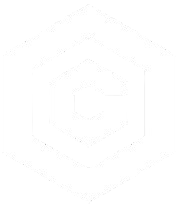| Last Updated | Changes |
| 5/22/2025 | First Version |
| 5/23/2025 | Accepted coins updated |
| 5/29/2025 | Coinbase Integration |
| 8/8/2025 | Minor updates |
Crypto?
We’re excited to introduce crypto payments for Yellow Buzz. This gives you a secure and convenient way to get the Buzz you need.
This guide will walk you through the easiest way to purchase Buzz using crypto, step-by-step, with Coinbase as the recommended method. But it’s not the only way – if you’re already comfortable sending crypto from your own local wallet, feel free to use whatever method works best for you.
How to Purchase Yellow Buzz with Crypto
The following steps walk you through the basics of purchasing Buzz using crypto on Civitai using Coinbase – covering everything from selecting your coin to completing the transaction. While this tutorial covers using the Coinbase.com app, the process is similar no matter which wallet you prefer.
Prerequisites
For this guide, you’ll need an active Coinbase account. We’ll be using Coinbase.com to purchase and send crypto, since it offers one of the simplest experiences for new users. For help setting up your Coinbase account, check out this tutorial (YouTube).
We also assume that you have funded your Coinbase account – we recommend buying USDC – US Dollar Coin, which is what we’ll be using in this guide.
If you’re completely new to crypto, we recommend checking out the Coinbase Crypto Basics guides.
We are not able to assist with setting up or troubleshooting your Coinbase account. If you run into issues during account creation or verification, please reach out directly to Coinbase Support for help.
Start Your Buzz Purchase
Head to the Buzz purchase page on Civitai to begin. This is where you’ll choose how much Buzz you want to purchase.
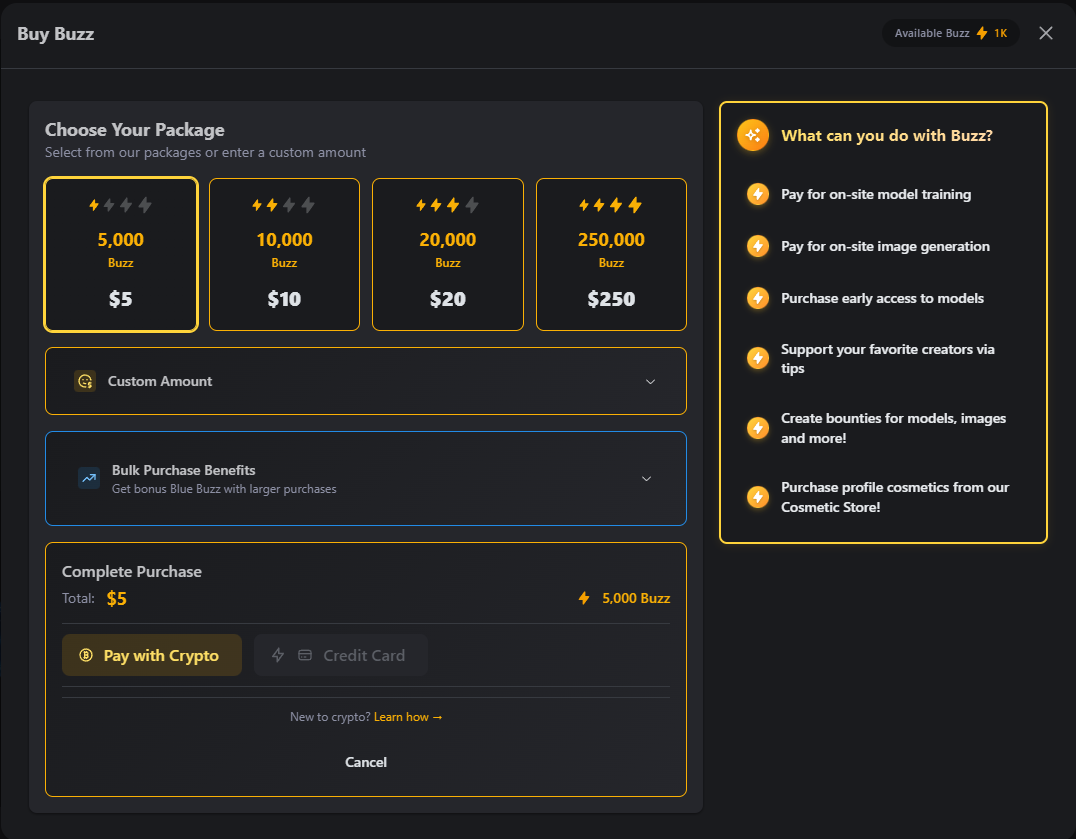
Select “Pay with Crypto” as your payment method.
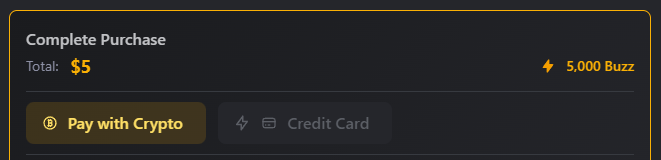
Choose Your Payment Method
The first screen you’ll see is Select payment method, where you’ll choose how you want to pay. The available options are:
- Coinbase account
- Coinbase Wallet
- Smart Wallet
- MetaMask
- Other Wallets
For this guide, we’ll be using the Coinbase account option – the first one on the list.
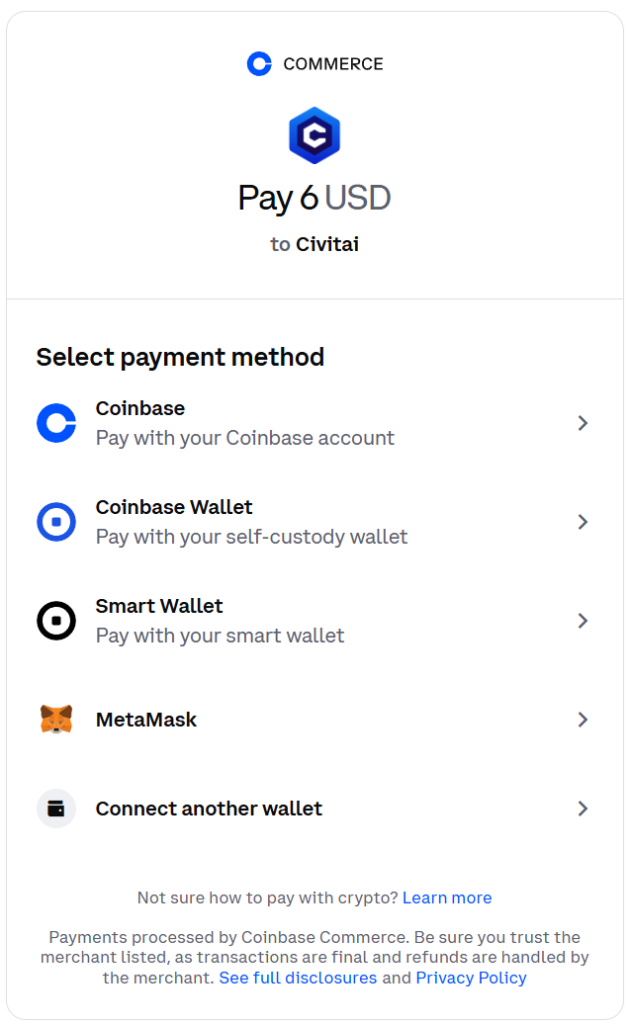
Other Wallet Options
Other popular wallet options are also supported, including Rainbow, WalletConnect, Argent, Ledger, Phantom, and many others – you can use whichever wallet you’re most comfortable with.
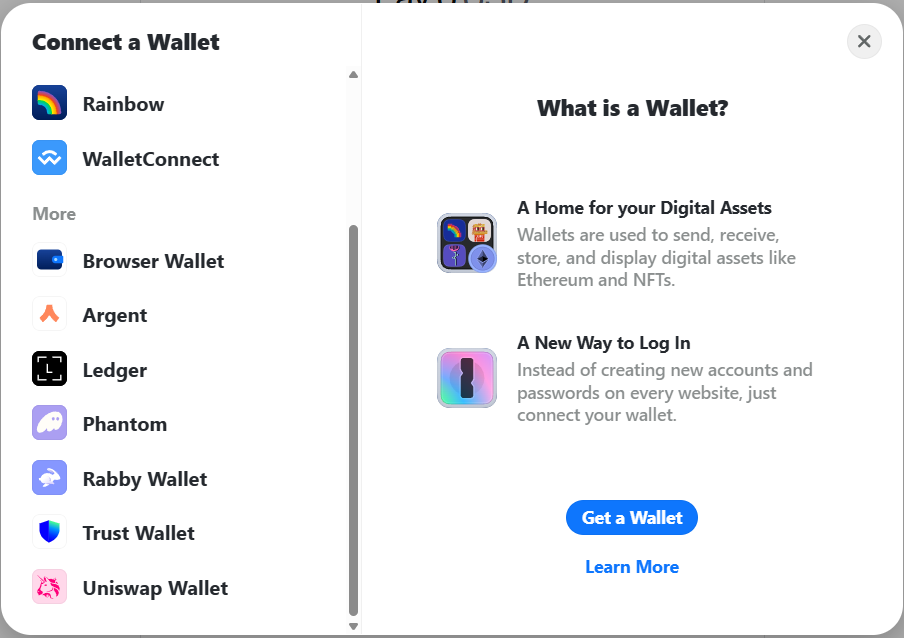
Payment Screen
After selecting the Coinbase payment method, you’ll be taken to the payment summary screen. If you’re not already signed into Coinbase you may have to do so now.
By default, USDC will be selected – provided you have enough to cover the purchase. If not, Coinbase will automatically choose your next most funded coin.
To change this, tap the Pay with row to view a list of the cryptocurrencies in your account. Coins you don’t have enough of to complete the transaction will appear greyed out and can’t be selected.
The network (gas) fee is clearly shown and is included in the final total you’ll pay. Beware of these fees! More on fees, below.
Click Pay now when ready to proceed.
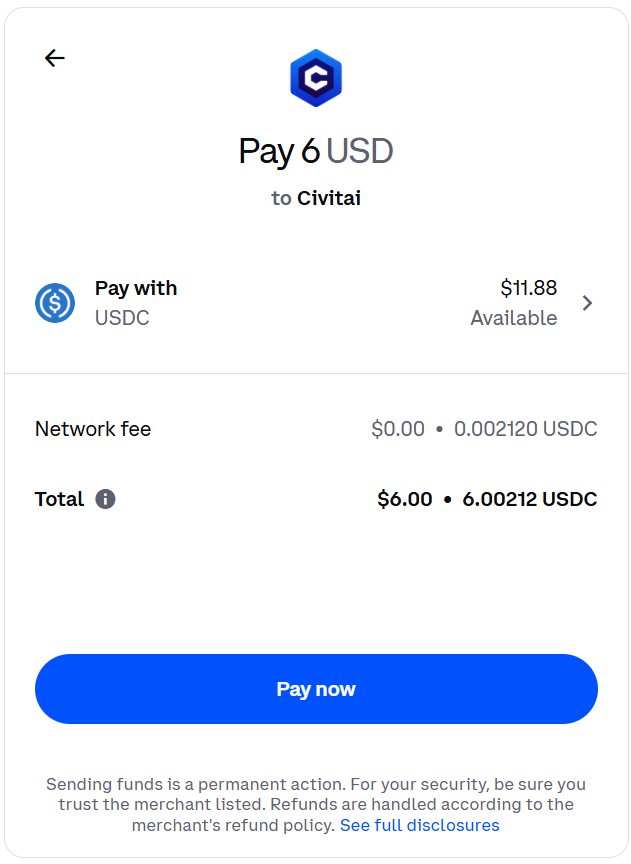
Confirming Payment
The next screen will display the message: “Confirming your payment and sending you back to Civitai…“
At this point, just sit tight – keep the screen open and don’t refresh the page. After a short processing period (usually under a minute), you’ll be automatically redirected back to Civitai.
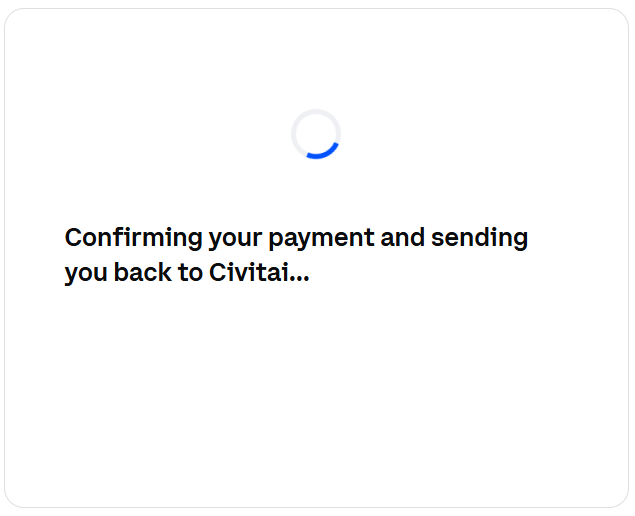
Successful Payment
You’ll be redirected back to Civitai – and showered with our everlasting appreciation.
That’s it, you’re done!
Your Buzz (along with any applicable Membership bonus) will be delivered within minutes.
If it doesn’t show up right away, don’t panic – due to Coinbase and crypto network confirmation times, please wait at least 20 minutes before reaching out to Civitai support.
On the final purchase screen, you’ll see an Order ID – make sure to copy it! This is the only time it’s displayed, and you won’t be able to return to that page later. You’ll need this ID if you ever need to contact support about your payment.
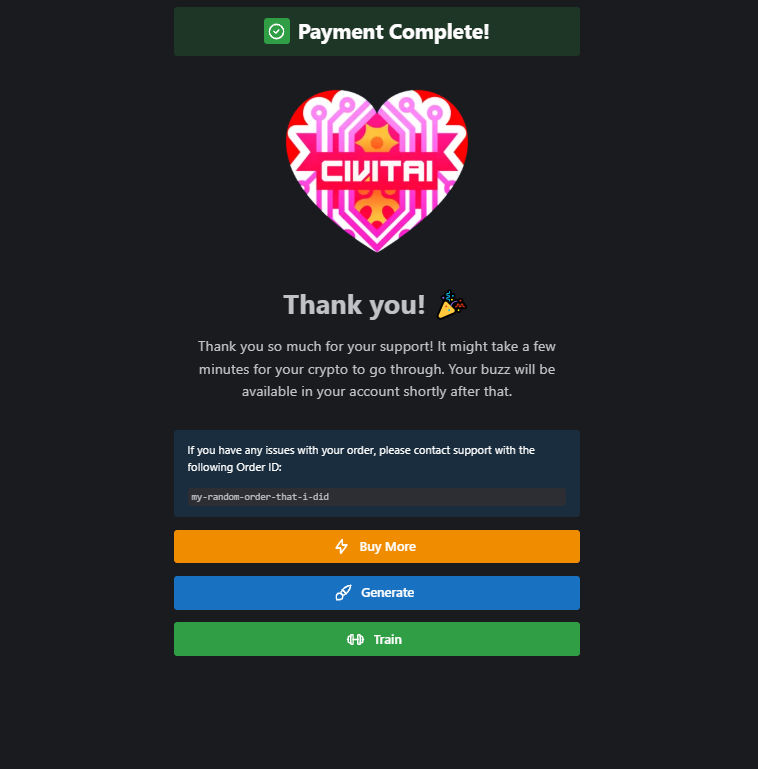
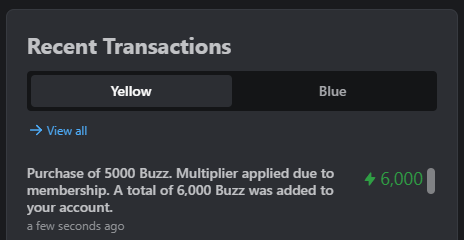
Understanding Network (gas) Fees
When you’re making a crypto payment, you’re not just choosing a coin – you’re also choosing a network. A network is basically the blockchain that processes your transaction. Think of it like choosing which road to take: some are smooth and fast, others are jammed with traffic and toll booths.
For example:
- Ethereum is a widely used network but often congested, with high gas fees.
- Polygon, Base, or Arbitrum are lighter, faster alternatives built to handle more traffic at a lower cost.
Now, about those gas fees – these are transaction fees paid to the network to process and confirm your payment. Every time you send crypto, you’re asking the network to do some work, and gas fees are how you pay for that work.
Here’s the catch: Gas fees aren’t fixed. They can vary based on:
- Network congestion (how many people are transacting at the same time),
- The complexity of your transaction, and
- The specific network you’re using.
So yes – it’s entirely possible for the gas fee to be nearly as much as (or more than!) the amount you’re trying to pay. That’s why we strongly recommend using USDC on the Base Network. It’s fast, stable, and usually has very low gas fees – often just a few cents. That means more of your crypto goes toward your purchase, not into the network’s gas tank.
Avoiding High Fees with Bridging
If you’re using a self-custody wallet (like MetaMask or Coinbase Wallet) and your funds are stuck on a more expensive network (like Ethereum), don’t worry – you can bridge your assets to a cheaper network like Base.
A service like Superbridge lets you do just that. Bridging moves your coins from one network to another without needing to cash out or re-buy. It’s a handy way to dodge the high fees.
For more details, visit their FAQ page and make sure you understand how bridging works before proceeding.
Instructional Video
The video below walks through the full process of purchasing Buzz with crypto – start to finish. You’ll see exactly how to select your coin and complete your purchase using the Coinbase website.
Video to follow shortly!
FAQ
Q: Which coins are supported?
A: Whatever you have! If it’s supported on Coinbase, you can use it to purchase Buzz.
Q: Can I use crypto to buy a Civitai Membership?
A: Not yet – crypto payments are currently limited to buying Buzz only.
Q: What if I don’t own any crypto?
A: You’ll need to purchase some to complete your Buzz purchase. you can do this on Coinbase.com, or any other Coin exchange, and we recommend USDC for the smoothest, cheapest, experience.
Q: Can I use any wallet?
A: A number of wallets are supported, but for simplicity, we recommend Coinbase Wallet on mobile, or the main Coinbase web-app on desktop.
Q: What if I send the wrong coin or to the wrong address, or the wrong amount?
A: Unfortunately, crypto transactions are irreversible and non-refundable. Always double-check you’re using the correct coin and wallet address. We are not able to recover misdirected funds, or issue refunds on crypto payments.
Q: Will my Buzz be available immediately after payment?
A: Usually within a few minutes, depending on coin choice and network congestion. If you’re using USDC Base and don’t see your Buzz after 30 minutes, contact support. Other coins and networks may take longer to process.
Q: Are there fees?
A: Yes – network (gas) fees will apply depending on your wallet and coin. Coinbase includes this in their checkout, but it varies based on your coin choice. Civitai charges a $1 flat-fee for Crypto purchases to cover our portion of the costs. With our switch to Coinbase we have dropped the Civitai fee.
Q: Is crypto payment secure?
A: Yes. We use a secure processor to handle Crypto payments, and your wallet info is never stored on Civitai’s servers.
Q: Why isn’t Bitcoin supported?
A: Bitcoin is now fully supported via Coinbase.
Q: Do crypto purchases confer the Membership Buzz Bonus?
A: Yes. If you have an active membership you will receive the Membership Buzz Bonus when paying with crypto.
I need more help!
If you’re experiencing issues related to buying Buzz with crypto and a solution isn’t mentioned on this page, please reach out to our Support Team at [email protected]. Please remember that Civitai support will only be able to help with inquiries related to receiving Buzz. All crypto related issues or inquiries must be directed to Coinbase support.